Representative Support / getting-started-59445
Getting Started
GETTING STARTED – first things to do to get your new Avon account set up Log in and set up your account
- Go to: https://rep.avon.uk.com/REPSuite/registration.page
- Using your new Avon account number we sent to you via what’s app/text fill in the form with the correct details and choose a password you will remember, (make sure you enter your DOB as Avon require – dd/mm/yyyy)
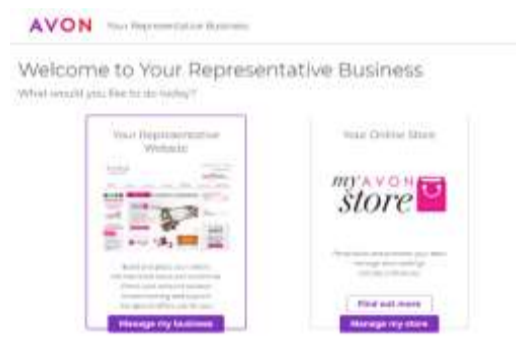
- Choose your starter kit from the next page that appears, remember you get 13 days before you need to pay for either of these, we’d like to think you’ll have gathered orders to cover this cost before this is due!
- Once you have chosen your kit, you should be taken to a screen which shows your representative site and your store. Your representative site is where you will place your brochure orders and orders for yourself, plus see anything to do with your sales/balance etc. (we’ll come back to this).
- Choose to ‘open your store next’, (this will be where the image says ‘manage my store’), as this will enable you to potentially gather orders immediately 🙂
Note: See our top tips/best practice section for tips on how to drop your brochures etc.
Set up your online store – You share your link, Avon deliver direct, you earn commission
- Once you’ve set up your account (see above), you should be able to choose ‘set up store’ from the home page. If not, just go to www.shopwithmyrep.co.uk and click on the representative log in placed in the top right corner of your screen and log in with your Avon account number and the password you have just created.
- Firstly choose a name for your store – this can be anything at all, but cannot contain the word ‘Avon’, and mustn’t have any spaces in it. Note: You will not be able to change this once you have set this up due to all the urls/cookies etc. behind the scenes.
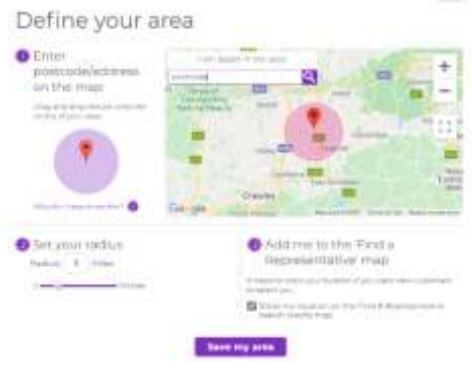 Follow the instructions, filling them in with your correct details:
Follow the instructions, filling them in with your correct details: - Contact details – best email and phone number
- Area you cover – now this relates to when customers could choose to request rep delivery, but is irrelevant now, as Avon only offer direct delivery, but this is still part of the setting up process, and does enable customers searching for a local rep to find one.
- Add in your postcode where it says United Kingdom and search, drag and drop the pin on the map, select your area and make sure you tick the box to find a rep and save.
- Add in your personal message, this can be anything just to welcome people to your store. Upload a picture if you would like to, any languages you speak and payment details – the payment details are slightly irrelevant as Avon only offer direct delivery, meaning customers pay Avon direct. We have cash and bacs on ours as this is what we offer our customers.

- Make sure your store status is OPEN and ensure you have ticked the ‘show in ‘find a representative search’’ box.
- Enter any payment details (if you have mobile payments etc – again, people pay Avon direct, so no need to over think this part)
- SAVE
- Click through the next page where your link will be shown and copy this. It will look like www.shopwithmyrep.co.uk/avon/ your store name
- Click on finish/open store, and your store should be live!
- Send Clare your link so we can check it’s all working before you share, then we can be sure any orders will come to you – we’d hate any orders to be lost.
- Share your link with friends and family, get them to share too, and post on social media. Avon have lots of tools to help promote your store online, plus they have Avon Social too. These are all found through your representative site. See separate section further down.
Share the Avon digital brochure - download the Avon On app
- Go to your app store and download Avon On – this is a great tool
- Log in by entering your Avon account number and password
- Click on the menu and you can place an order, see notifications plus look at the social media hub and Avon connect.
- Click on the brochure image that appears and you will be taken into another screen where you can share the current brochure, (this is also where you can share lots of videos/images etc. too).
- To share the brochure, click on the share icon that is on the top of the brochure, and choose how and who you wish to share with.
- Customers can then browse the brochure on their phone or tablet, place their order direct with Avon, Avon deliver to your customer then pay you commission on a weekly basis for any orders placed. It’s as easy as that!
- Make sure you share the new brochure as it changes, or at least every new campaign.
Note: The digital brochure changes throughout each campaign, so keep sharing!
By sharing your store link and/or the digital brochure you could have sales before your kit arrives!
Commissions on the orders you sell are great – the more you sell, the more you earn 🙂

Useful Avon phone numbers
Rep Customer service: 0333 234 5000 (have your Avon account number to hand when you call) Avon number for your Avon online customers: 0333 234 5678
Adam: 07525 093371 (team building/structure)
Clare: 07771 690975 (rep queries)
Save www.boothsbeauty.co.uk in your favourites list so it’s easy to access at any time 🙂